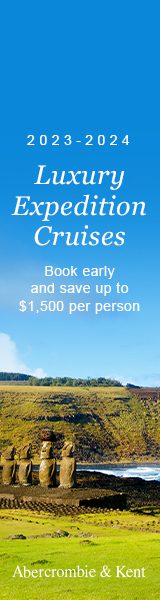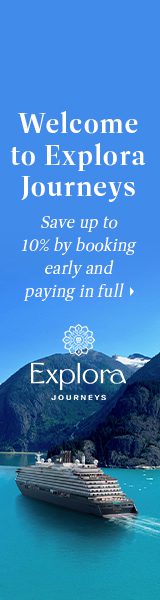?AVOID A $1,106 BILL
?Smartphones have become such a critical part of our lives that it seems second nature to want to take your phone along with you on vacation. Smartphones have all of your important contact information (friends, doctors, banks, family members, etc.), and once you find a free WiFi hotspot, using Google Maps in a foreign city can be a life and time saver. However, there is a dark-side to smartphones that many people find out about the hard way. I was reminded of this in an LA Times article where the writer had received a $1,106 Sprint bill for international roaming even though she had data roaming turned off.
This happens virtually every day around the world. Smartphones keep looking for a way to connect to the network even when you don’t want them to or when you think you have told them not to, and this is the problem.
How can this happen?
?
How can you protect yourself?
It is easy. Before you leave your local service area, turn you smart phone into “Airplane Mode.” Every smart phone has this function. Once it is in “Airplane Mode” you are SAFE. “Airplane mode” disables the phone, text messaging, voice mail, and data – it ONLY allows the phone to work via WiFi. Plus, you can also download Skype or Google Voice apps which will let you make calls home when you have WiFi access.
Because this is such a huge problem that is repeated daily, in 2010 the FCC required that all cell phone providers notify customers by voice or text as soon as international roaming, text or data charges begin to mount. These rules became effective April 17, 2013. But once they notify you, it is still your problem to figure out how to stop it.
What ever you do, DO NOT turn you smartphone on outside your local service area. PERIOD. Once it is on overseas you will rack up a sizable bill as your smart little phone attempts to connect you again and again to various data and voice services/apps.
So how to choose the right vacation for you?
Vacations are an investment! With literally thousands of options, choosing the right vacation and the best value is difficult to sort through. That’s where I bring my 12 years of travel experience and expertise to do this right, and get you the best value for your money. With the backing of the largest travel consortium behind me, we have options you can’t find online. Plus our work just gets started once we book your dream vacation. Chat with us to learn more.
The world awaits you and we look forward to assisting you in choosing the exact right adventure on the waters or land for you and your companions!